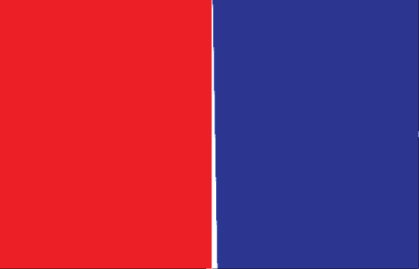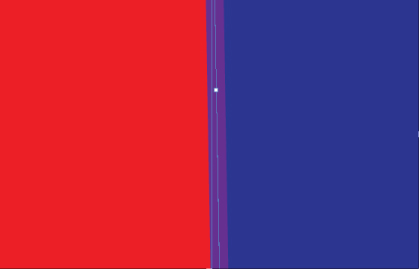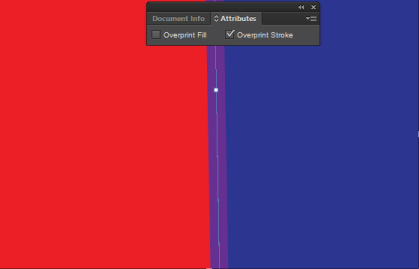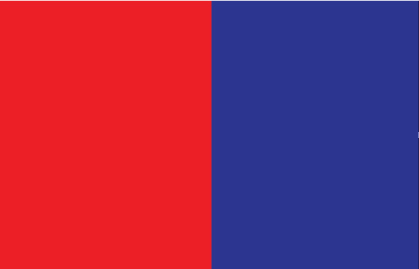
When printing two colours we obviously have to separate to two different plates. They will then be printed through two screens so that they line up exactly. If you have perfect registration, on your film production and on your press, that isn't a problem, the colours will print as you see them. It's normal for lithographers to print 'butt-fit'. Screenprinting is not that accurate though, there's always play in the system, the mesh straetches...